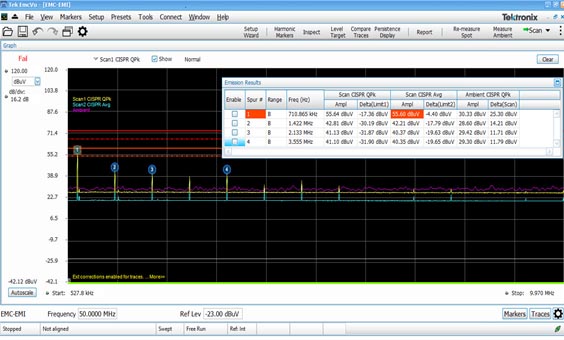900.png)
Contact us
Call
Call us at
Available 6:00 AM – 5:00 PM (PST) Business Days
Download
Download Manuals, Datasheets, Software and more:
Feedback
SignalVu-PC RF Spectrum Analyzer Software
SignalVu-PC provides a comprehensive multi-domain tool set for spectrum analysis, vector signal analysis, demodulation, and more including:
- Real-time analysis with Tektronix RSA signal analyzers
- Wideband analysis with Tektronix oscilloscopes
- Offline analysis of waveforms captured by all Tektronix spectrum analyzers and oscilloscopes
Free Trial. Download a 30-day trial of SignalVu-PC spectrum analyzer software.
Base Price
HKD 14,700
+
SignalVu-PC
Comprehensive Vector Signal Analysis for Your PC
SignalVu-PC brings advanced RF analysis to Windows PCs and a consistent user experience across hardware platforms.
- As a powerful user interface for Tektronix RSA spectrum analyzers
- On 5 and 6 Series B MSOs, installed directly on the oscilloscopes’ optional Windows 10 drives
- For offline analysis of RF signals acquired by Tektronix oscilloscopes or real-time spectrum analyzers
A version of SignalVu for advanced vector signal analysis is also available as an option for MSO/DPO70000 Series oscilloscopes.


Modules tailored to your RF application
The base version of SignalVu-PC software, offered as a free download, enables spectrum analysis, RF power and statistics, spectrograms, amplitude, frequency or phase vs. time, and analog modulation measurements. Optional licenses unlock digital modulation analysis, pulse analysis, gap-free RF record and playback, and many other displays and measurements tailored to your RF application:
Multi-channel RF analysis on your oscilloscope
For multi-channel, fully synchronized time domain and RF analysis, consider SignalVu-PC software together with a 5 or 6 Series B MSO oscilloscope.
- 31 automated pulse parameter measurements and statistics deliver insights into multi-channel radar or EW systems
- Up to 8 RF inputs save time optimizing antenna array phase shifters and attenuators
- Directly measure baseband signals by configuring each RF input as IQ or differential IQ
- Analyze complex scenarios with cross-domain analysis, pinpoint triggering, and independent channel controls


Spectrum analyzer software for EMI/EMC pre-compliance testing
Don’t fear EMI/EMC and RF product compliance testing. EMCVu pre-compliance application option gives you a fast, accurate and affordable way to determine if your product designs are ready to submit to the more costly test house for full EMI/EMC radiated or conducted emissions compliance testing. It features a step-by-step setup wizard, 3rd party accessory support, reporting tools, and push-button support for IEC/CISPR, CENELEC/EN, FCC, MIL/DEF, or custom standards. This allows you to quickly perform pre-compliance scans of products, troubleshoot, and compare various scans in the comfort of your own lab.
Get free spectrum analyzer software for 30 days
SignalVu-PC's base version is free to download and use for analyzing signals offline or for communicating and controlling the Tektronix RSA306, RSA500, RSA600, and RSA7100 Series Real-Time Spectrum (signal) Analyzers. This free spectrum analyzer software supports offline analysis of files acquired by Tektronix RTSA (real-time spectrum analyzers) and oscilloscopes and comes with 17 standard measurements. We also offer upgrades to more than 15 advanced measurements. These additional measurements are available for any of the platforms supported by SignalVu-PC or SignalVu.Try any application upgrade free for 30 days. Buy only those you need.
First download the free SignalVu-PC spectrum analyzer software, then enable the application trials of your choice. Upgrades are available as a node locked or floating version. Node locked licenses let you move to a new PC three times. Floating licenses allow selected users to manage individual licenses. All trials are floating licenses.
EMCVu: Precompliance testing and troubleshooting |
||
|---|---|---|
|
|
1 | Download SignaVu-PC Software |
| 2 | Enable EMCVU 30-day trial | |
| 3 | Request a quote on EMCVUFL-SVPC (floating license) | |
| Request a quote on EMCVUNL-SVPC (node-locked license) | ||
|
SVP: Advanced Signal Analysis (including pulse measurements)
900.png)
*Simultaneous multi-channel support available using up to 8 channels on the 5/6 Series B MSO oscilloscopes. Sequential multi-channel analysis available in SignalVu for DPO70000SX oscilloscopes. |
1 | Download SignaVu-PC Software |
| 2 | Enable SVP 30-day trial | |
| 3 | Request a quote on SVPFL-SVPC (floating license) | |
| Request a quote on SVPNL-SVPC (node-locked license) | ||
|
5GNR: 5G New Radio 5GNR Uplink/Downlink measurements

|
1 | Download SignaVu-PC Software |
| 2 | Enable 5GNR 30-day trial | |
| 3 | Request a quote on 5GNR (node locked license) | |
|
SVA: AM/FM/PM/Direct Audio Analysis
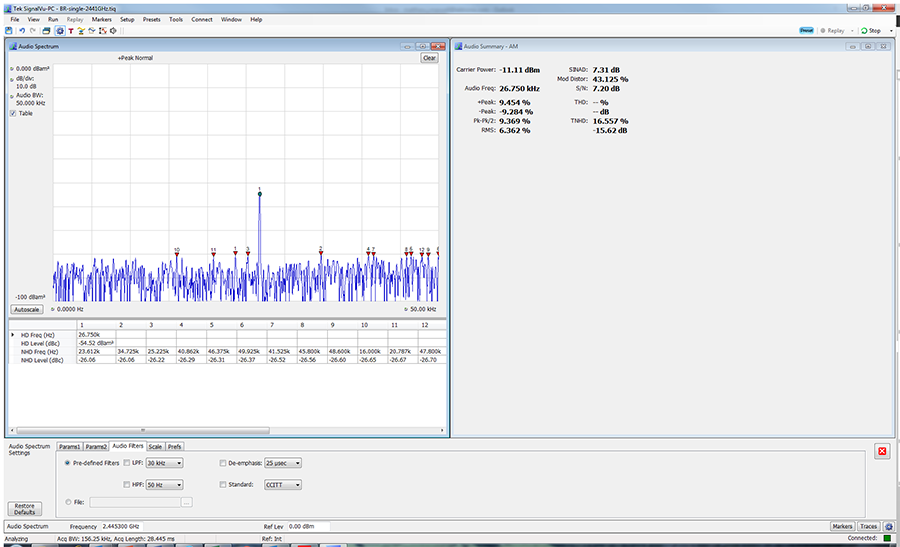
|
1 | Download SignaVu-PC Software |
| 2 | Enable SVA 30-day trial | |
| 3 | Request a quote on SVAFL-SVPC (floating license) | |
| Request a quote on SVANL-SVPC (node-locked license) | ||
|
SVT: Settling Time (Frequency and Phase) Measurement
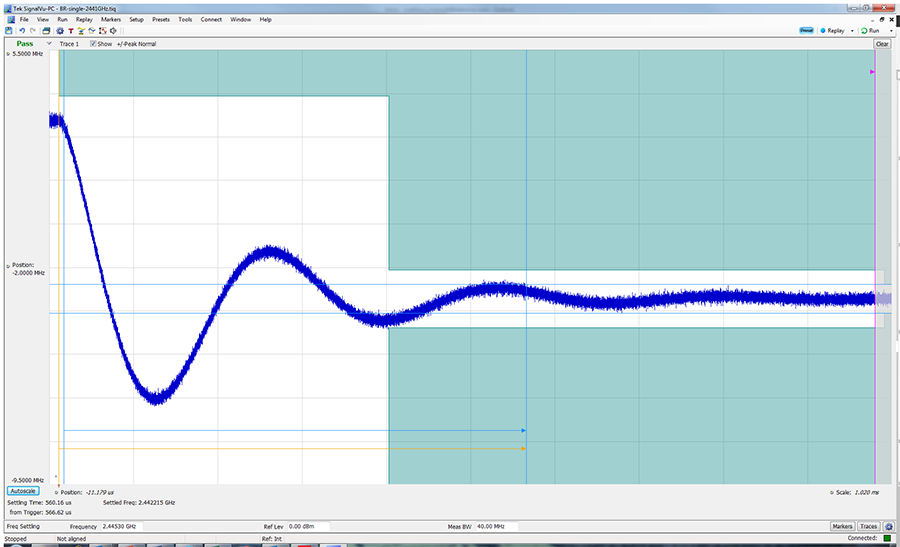
|
1 | Download SignaVu-PC Software |
| 2 | Enable SVT 30-day trial | |
| 3 | Request a quote on SVTFL-SVPC (floating license) | |
| Request a quote on SVTNL-SVPC (node-locked license) | ||
|
SVM: General Purpose Modulation Analysis
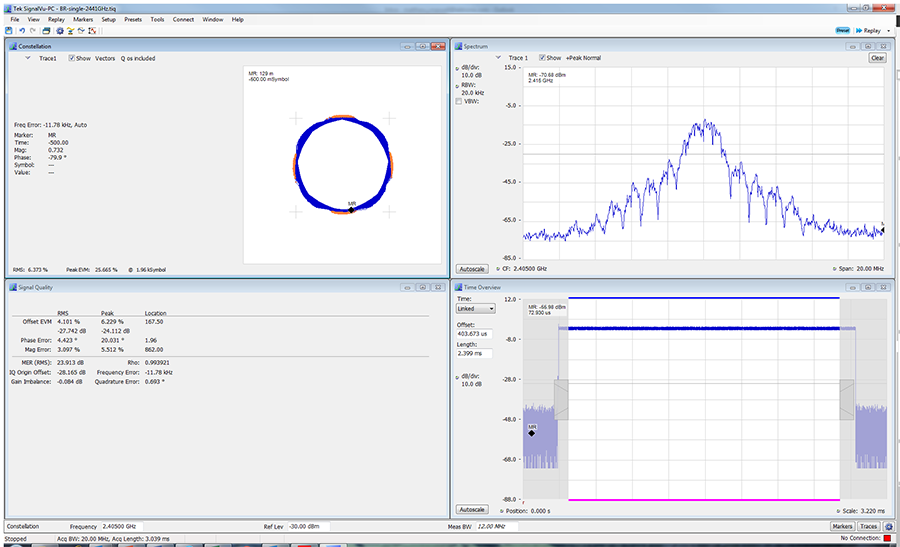
|
1 | Download SignaVu-PC Software |
| 2 | Enable SVM 30-day trial | |
| 3 | Request a quote on SVMFL-SVPC (floating license) | |
| Request a quote on SVMNL-SVPC (node-locked license) | ||
|
SVO: Custom OFDM Analysis
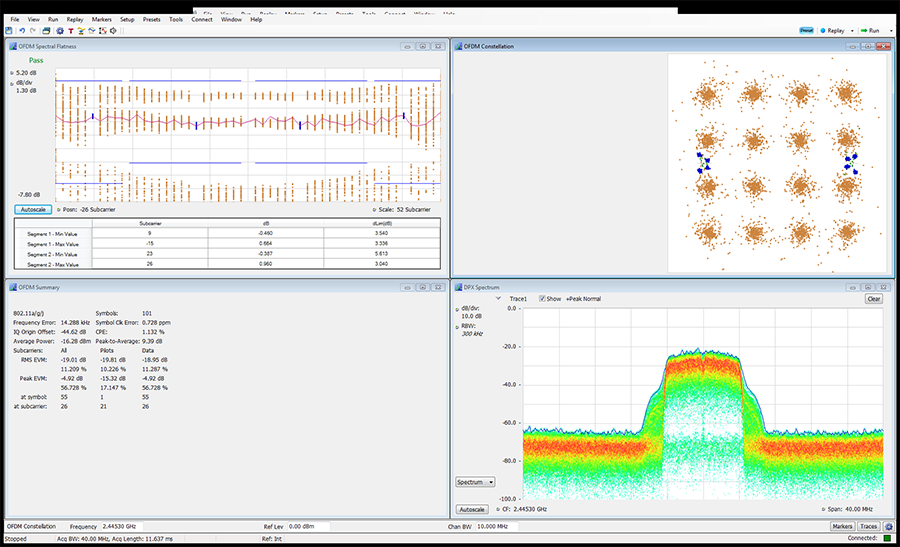
|
1 | Download SignaVu-PC Software |
| 2 | Enable SVO 30-day trial | |
| 3 | Request a quote on SVOFL-SVPC (floating license) | |
| Request a quote on SVONL-SVPC (node-locked license) | ||
|
CON: SignalVu-PC live link to the 5/6 Series MSO or MDO4000B/C Series
|
1 | Download SignaVu-PC Software |
| 2 | Enable CON 30-day trial | |
| 3 | Request a quote on CONFL-SVPC (floating license) | |
| Request a quote on CONNL-SVPC (node-locked license) | ||
|
SV23: WLAN 802.11a/b/g/j/p measurement application
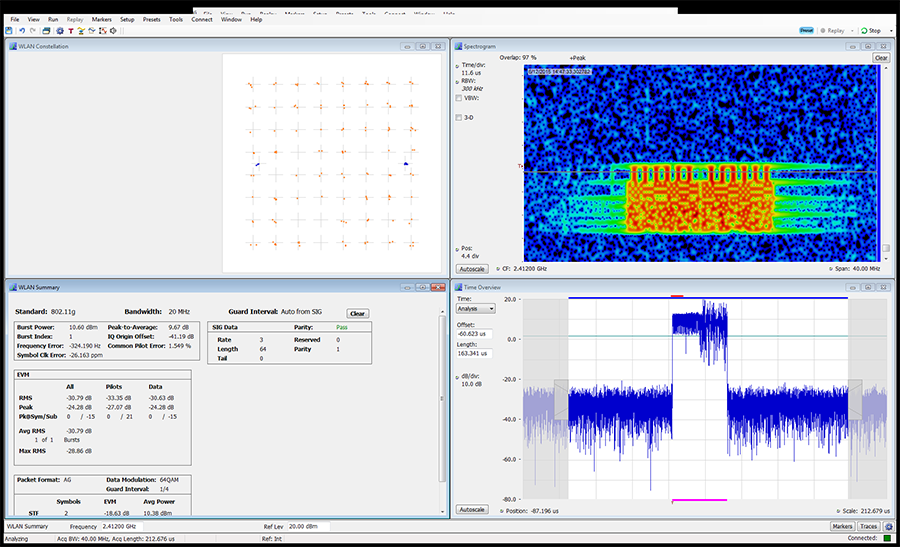
|
1 | Download SignaVu-PC Software |
| 2 | Enable SV23 30-day trial | |
| 3 | Request a quote on SV23FL-SVPC (floating license) | |
| Request a quote on SV23NL-SVPC (node-locked license) | ||
|
SV24: WLAN 802.11n measurement application (requires application SV23)
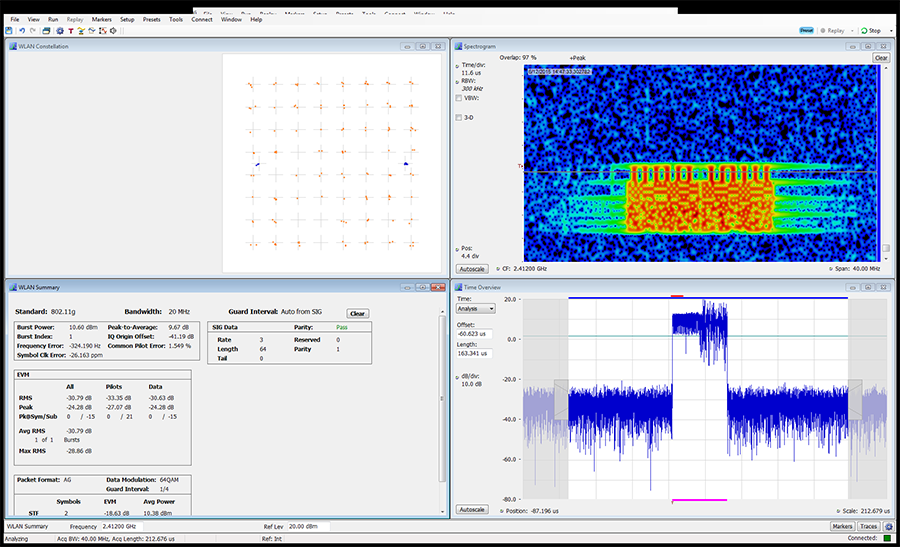
|
1 | Download SignaVu-PC Software |
| 2 | Enable SV24 30-day trial | |
| 3 | Request a quote on SV24FL-SVPC (floating license) | |
| Request a quote on SV24NL-SVPC (node-locked license) | ||
|
SV25: WLAN 802.11ac measurement application (requires application SV24)
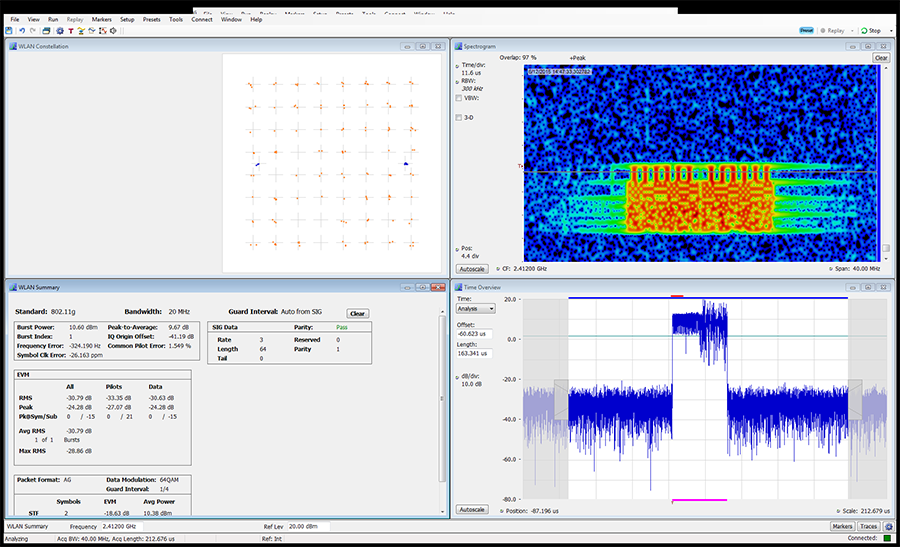
|
1 | Download SignaVu-PC Software |
| 2 | Enable SV25 30-day trial | |
| 3 | Request a quote on SV25FL-SVPC (floating license) | |
| Request a quote on SV25NL-SVPC (node-locked license) | ||
|
SV2C: Bundle of Live Link to MDO4000B/C and WLAN 802.11a/b/g/j/p/n/ac measurements (includes applications CON, SV23, SV24 and SV25)
See Applications SV23, SV24, SV25 |
1 | Download SignaVu-PC Software |
| 2 | Enable SV2C 30-day trial | |
| 3 | Request a quote on SV2CFL-SVPC (floating license) | |
| Request a quote on SV2CNL-SVPC (node-locked license) | ||
|
MAP: Mapping
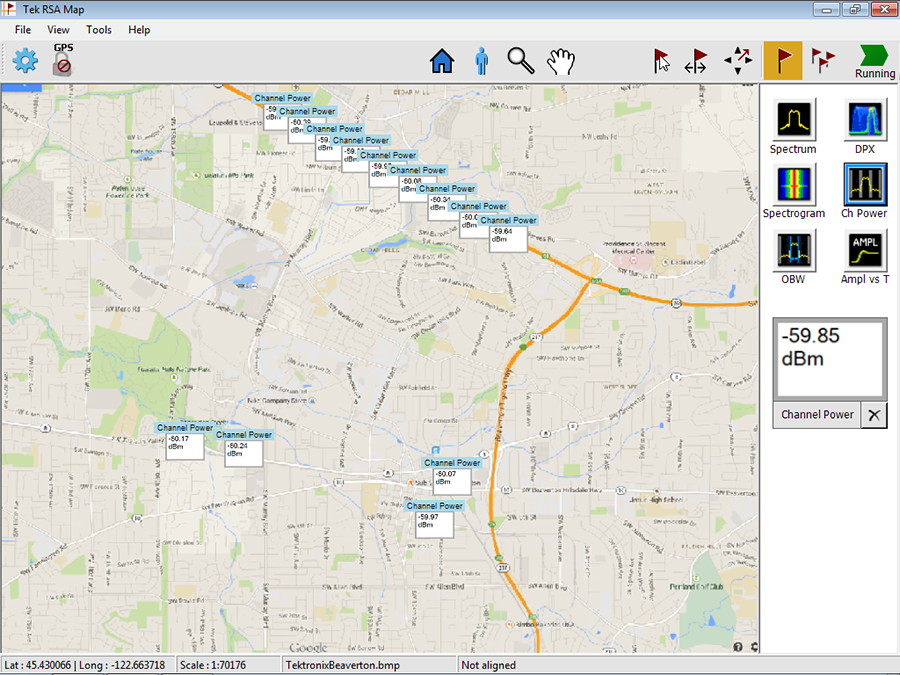
|
1 | Download SignaVu-PC Software |
| 2 | Enable MAP 30-day trial | |
| 3 | Request a quote on MAPFL-SVPC (floating license) | |
| Request a quote on MAPNL-SVPC (node-locked license) | ||
|
SV26: APCO P25 measurement application
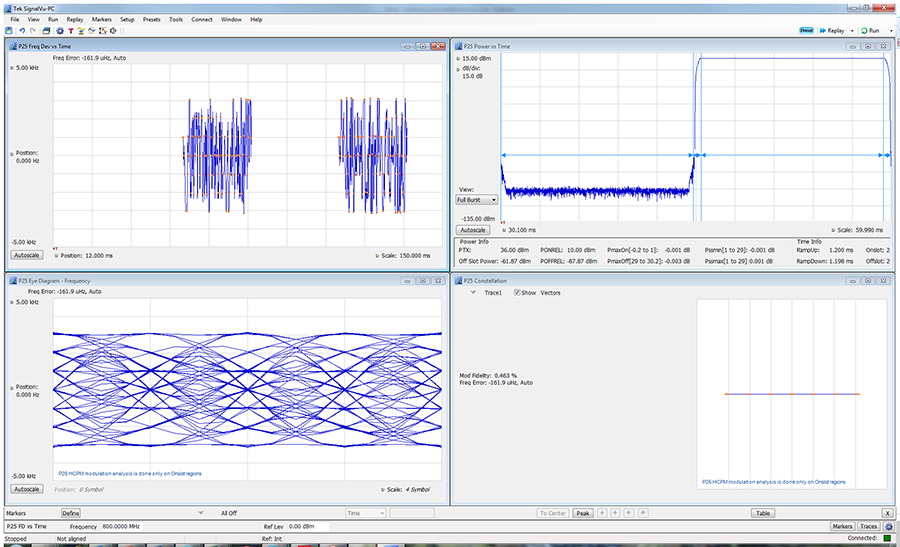
|
1 | Download SignaVu-PC Software |
| 2 | Enable SV26 30-day trial | |
| 3 | Request a quote on SV26FL-SVPC (floating license) | |
| Request a quote on SV26NL-SVPC (node-locked license) | ||
|
SV27: Bluetooth Basic LE TX SIG measurements
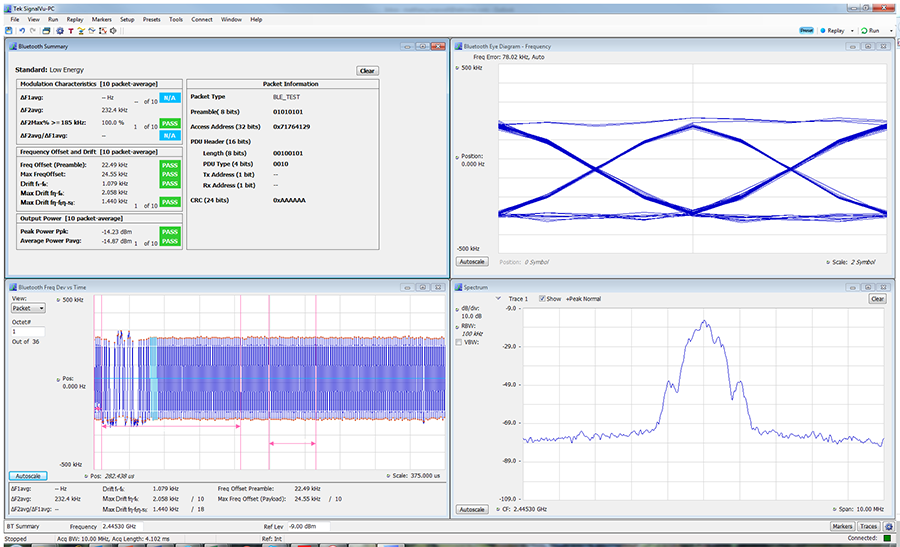
|
1 | Download SignaVu-PC Software |
| 2 | Enable SV27 30-day trial | |
| 3 | Request a quote on SV27FL-SVPC (floating license) | |
| Request a quote on SV27NL-SVPC (node-locked license) | ||
|
SV28: LTE downlink (eNB) RF measurements
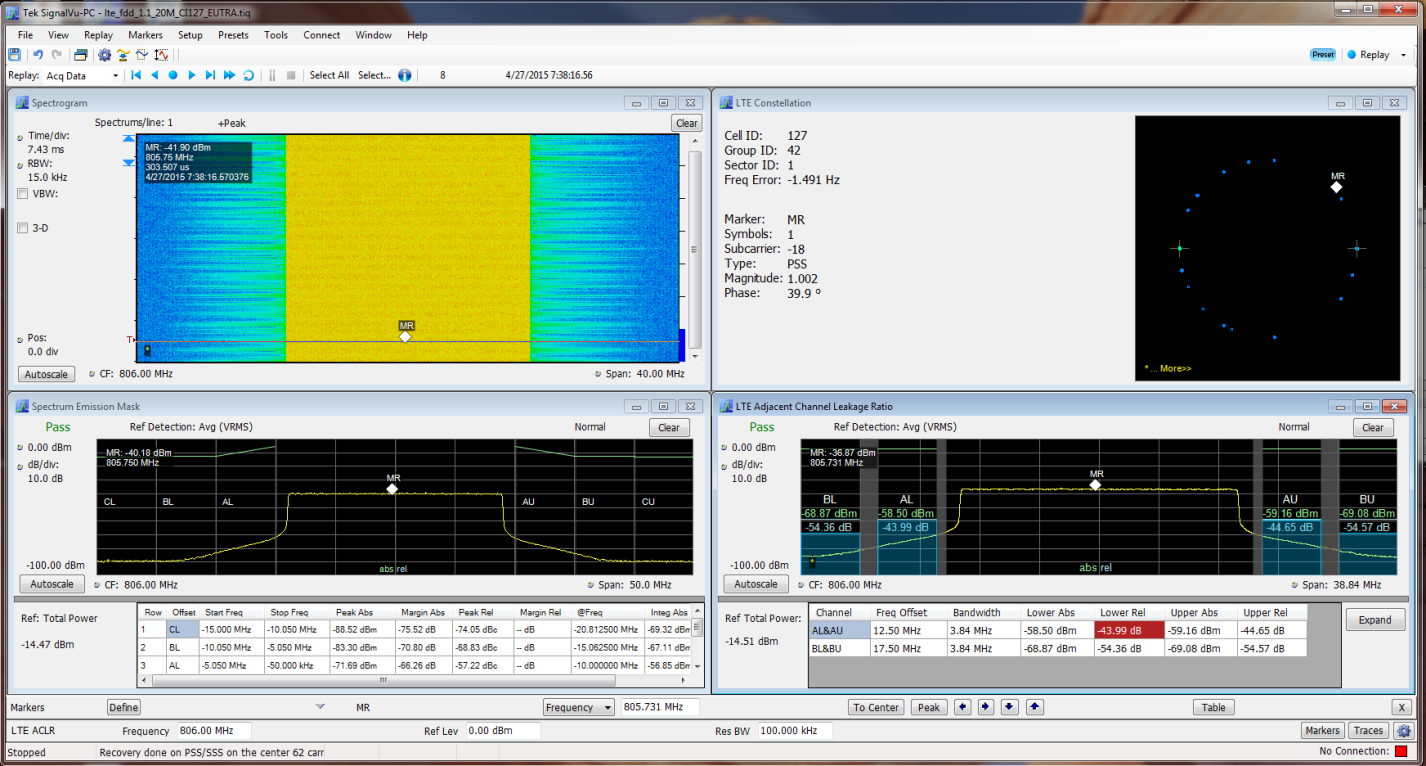
|
1 | Download SignaVu-PC Software |
| 2 | Enable SV28 30-day trial | |
| 3 | Request a quote on SV28FL-SVPC (floating license) | |
| Request a quote on SV28NL-SVPC (node-locked license) | ||
|
SV56: Playback of recorded files
|
1 | Download SignaVu-PC Software |
| 2 | Enable SV56 30-day trial | |
| 3 | Request a quote on SV56FL-SVPC (floating license) | |
| Request a quote on SV56NL-SVPC (node-locked license) | ||
|
SV54: Signal survey and classification
|
1 | Download SignaVu-PC Software |
| 2 | Enable SV54 30-day trial | |
| 3 | Request a quote on SV54FL-SVPC (floating license) | |
| Request a quote on SV54NL-SVPC (node-locked license) | ||
|
SV60: Cable and Antenna Test
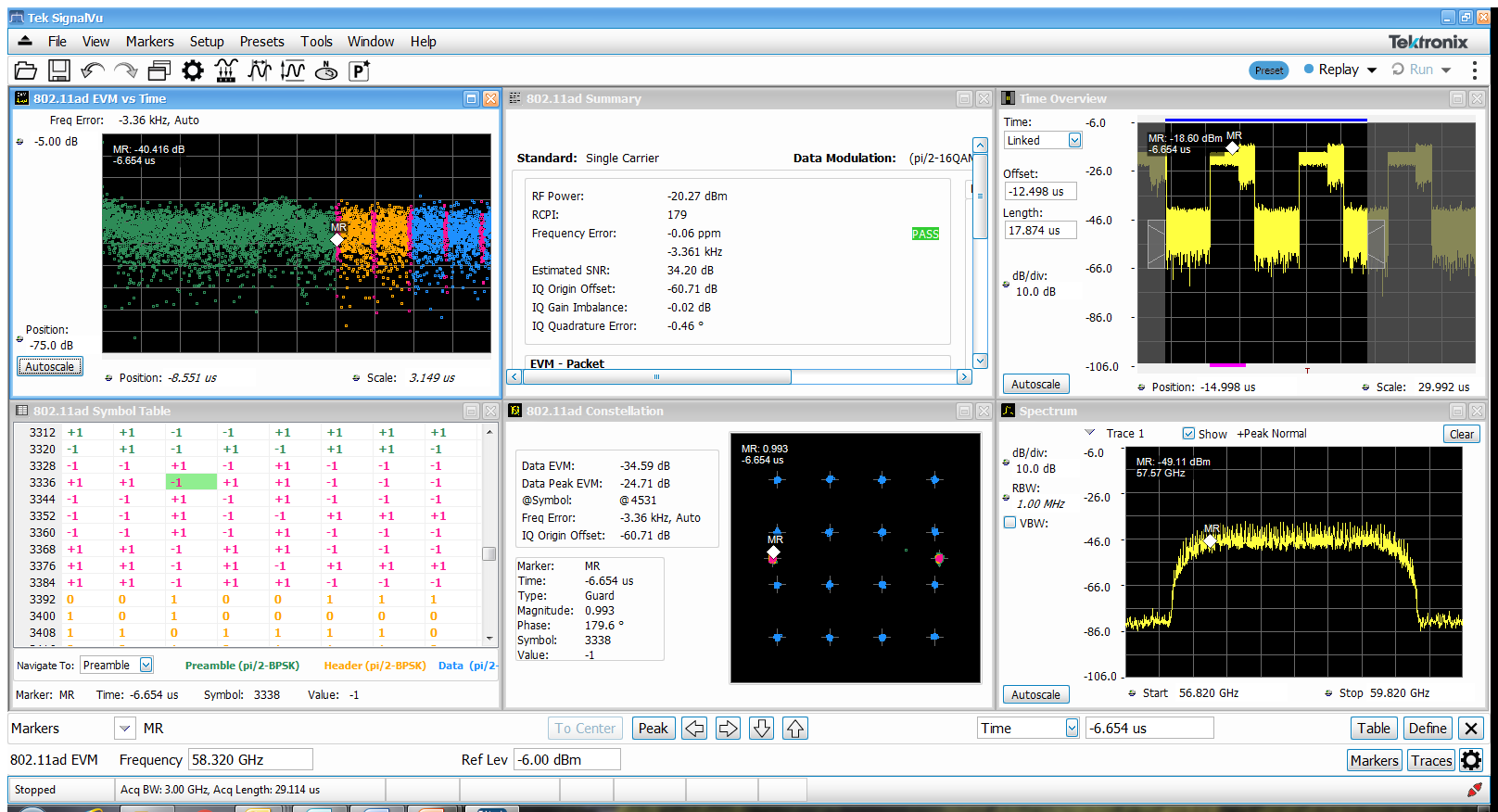
When equipped with the option 04 tracking generator, the RSA500A/600A series makes one-port measurements on cables, devices and antennas and removes the need for expensive external reference source. Measurements include:
|
1 | Download SignaVu-PC Software |
| 2 | Enable SV60 30-day trial | |
| 3 | Request a quote on SV60FL-SVPC (floating license) | |
| Request a quote on SV60NL-SVPC (node-locked license) | ||
|
B800: For RSA7100B: Acquisition Bandwidth of 800 MHz
|
1 | Download SignaVu-PC Software |
| 2 | Enable B800 30-day trial | |
| 3 | Request a quote on B800FL-SVPC (floating license) | |
| Request a quote on B800NL-SVPC (node-locked license) | ||
|
STREAM: For RSA7100B: Streaming data (required for RAID storage)
|
1 | Download SignaVu-PC Software |
| 2 | Enable STREAM 30-day trial | |
| 3 | Request a quote on STREAMFL-SVPC (floating license) | |
| Request a quote on STREAMNL-SVPC (node-locked license) | ||
|
SV25H: For RSA7100B: WLAN 802.11ac measurement application
|
1 | Download SignaVu-PC Software |
| 2 | Enable SV25H 30-day trial | |
| 3 | Request a quote on SV25HFL-SVPC (floating license) | |
| Request a quote on SV25HNL-SVPC (node-locked license) | ||
|
SVMH: For RSA7100B: General Purpose Modulation Analysis to work with analyzer of acquisition bandwidth less than or equal to 1 GHz
|
1 | Download SignaVu-PC Software |
| 2 | Enable SVMH 30-day trial | |
| 3 | Request a quote on SVMHFL-SVPC (floating license) | |
| Request a quote on SVMHNL-SVPC (node-locked license) | ||
|
SVPH: For RSA7100B: Pulse Analysis to work with analyzer of acquisition bandwidth less than or equal to 1 GHz
|
1 | Download SignaVu-PC Software |
| 2 | Enable SVPH 30-day trial | |
| 3 | Request a quote on SVPHFL-SVPC (floating license) | |
| Request a quote on SVPHNL-SVPC (node-locked license) | ||
|
TRIG: For RSA7100B: Advanced triggers to work with analyzer of acquisition bandwidth less than or equal to 1 GHz
|
1 | Download SignaVu-PC Software |
| 2 | Enable TRIG 30-day trial | |
| 3 | Request a quote on TRIGFL-SVPC (floating license) | |
| Request a quote on TRIGNL-SVPC (node-locked license) | ||
|
SV31: Bluetooth 5 measurements (requires application SV27)
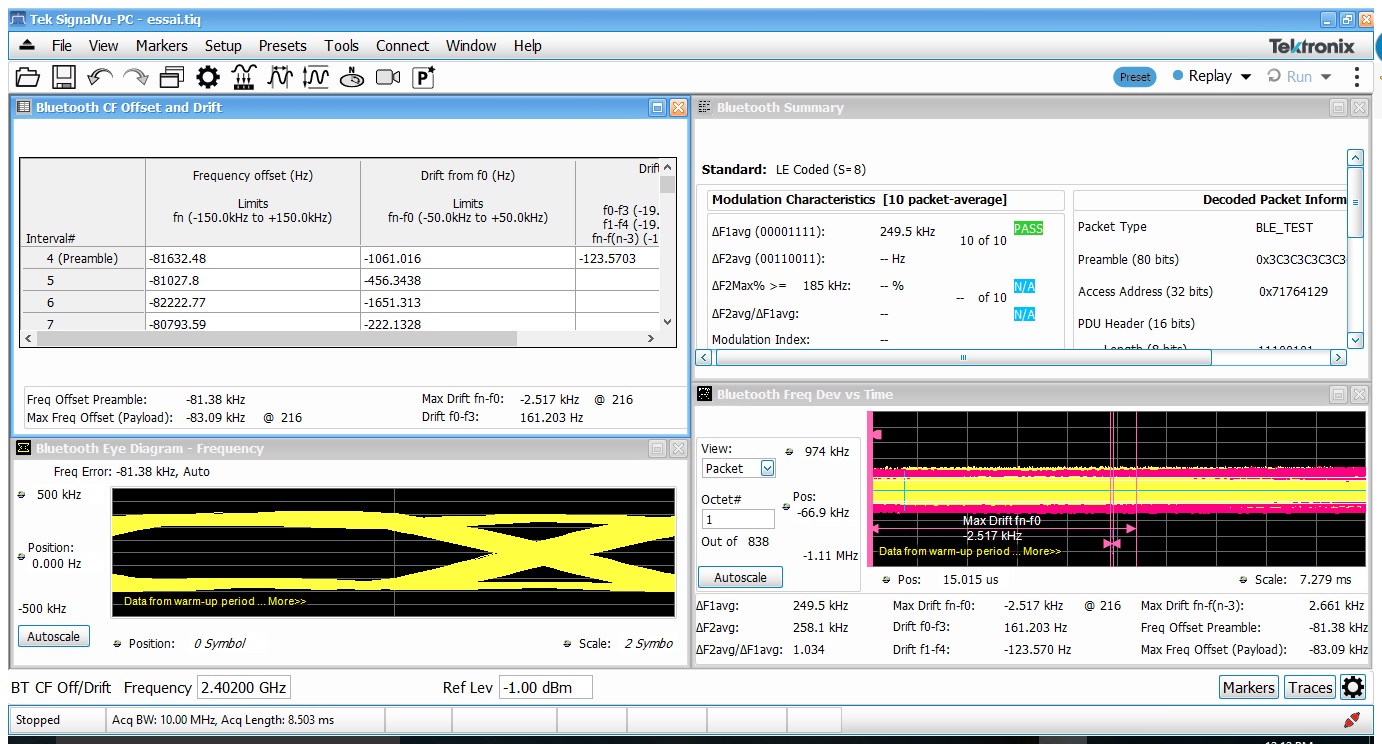
|
1 | Download SignaVu-PC Software |
| 2 | Enable SV31NL-SVPC 30-day trial | |
| 3 | Request a quote on SV31FL-SVPC (floating license) | |
| Request a quote on SV31NL-SVPC (node-locked license) | ||
|
SVQP: CISPR Detectors
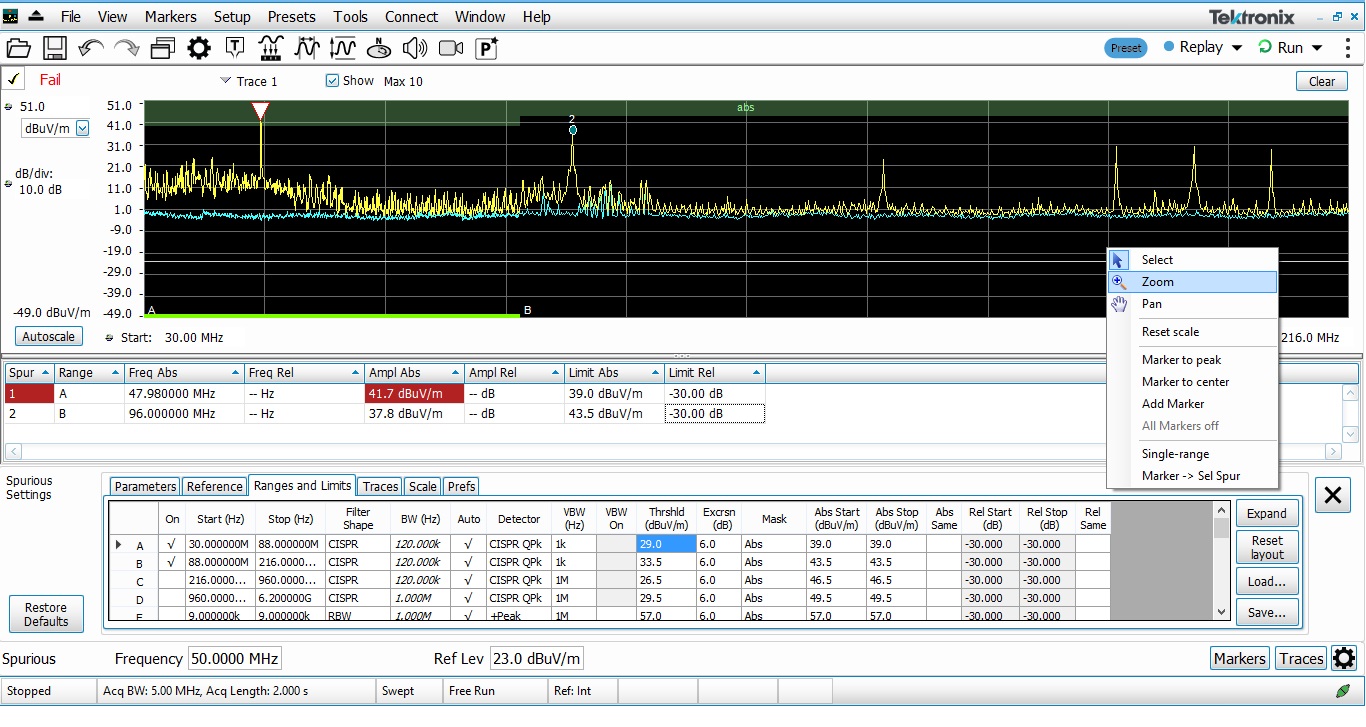
|
1 | Download SignaVu-PC Software |
| 2 | Enable SVQPNL-SVPC 30-day trial | |
| 3 | Request a quote on SVQPFL-SVPC (floating license) | |
| Request a quote on SVQPNL-SVPC (node-locked license) | ||
|
PHASxx-SVPC: For RSA7100B: Phase Noise / Jitter Measurements
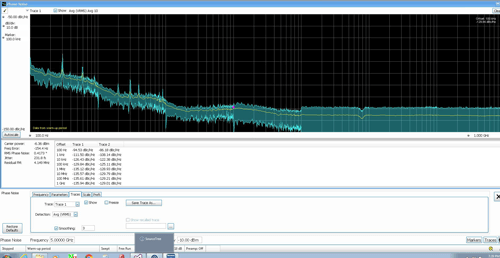
|
1 | Download SignaVu-PC Software |
| 2 | Enable PHASNL-SVPC 30-day trial | |
| 3 | Request a quote on PHASFL-SVPC (floating license) | |
| Request a quote on PHASNL-SVPC (node-locked license) | ||
Spectrum analyzer software for multiple instruments
SignalVu-PC spectrum analyzer software uses the same feature set and user interface that is found in the RSA5000, SPECMON, and RSA6000 Real-Time Spectrum and Signal Analyzers. Also, SignalVu-PC has the same feature set and user interface as the SignalVu options that are available on the MSO/DPO5000, DPO7000, MSO/DPO70000, and DPO70000SX Series Oscilloscopes.
| Instrument Series | Instrument Type | Connection & Use | Software License | Max Acquisition Bandwidth |
|---|---|---|---|---|
| RSA306, RSA306B, RSA500 and RSA600 | USB Real-Time Signal Analyzers (RSA) | USB 3.0 to a Windows PC with SignalVu-PC installed. | Free | 40 MHz |
| RSA5100B | Performance Real-Time Signal Analyzer (RTSA) | SignalVu runs directly on the RTSA operating system | Free | 165 MHz |
| RSA7100B | Performance Real-Time Signal Analyzer (RTSA) | 2x PCIe USB 3.0 on front panel to a high-speed RAID controller with SignalVu-PC installed | Free | 800 MHz |
| MDO4000B/C | Mixed Domain Oscilloscope (MDO) | USB 2.0 to a PC with SignalVu-PC installed | Requires Connect (CON or SV2C) | 1 GHz |
| 5 Series MSO or 6 Series MSO | Touch screen Mixed Signal Oscilloscope (MSO) | SignalVu-PC runs directly on the MSO5/6 Series operating system (Option 5/6-Win required) or USB2.0 to a separate Windows PC with SignalVu-PC installed | Requires Connect (CON or SV2C) and Opt. SV-RFVT, Option 5/6-Win to run on scope OS | 2 GHz |
| MSO/DPO70000SX/DX
MSO/DPO70KC MSO/DPO5000 DPO7000 |
Performance Digital, Mixed Signal, and Mixed Domain Oscilloscopes | SignalVu runs directly on the performance oscilloscope operating system | Requires option SVE running on the oscilloscope | 70 GHz |
Spectrum analyzer software videos
Spectrum analyzer software resources
Spectrum analyzer software FAQs
What is a spectrum analyzer used for?
A spectrum analyzer is used to measure the power of the spectrum of known and unknown signals. These test instruments measure the amplitude of an input signal versus frequency within the full frequency range of the instrument.
What is a spectrum analyzer software?
Software for spectrum analyzers is a common tool used by radio frequency (RF) engineers. It allows you to control the acquisition, processing, and display of the spectral content of acquired signals (RF waveforms), and to facilitate further analysis and measurements.
What are the typical applications of spectrum analyzer software?
Regardless of the instrument used for the signal data acquisition (signal or spectrum analyzers or oscilloscopes input channels), spectrum analyzers software enables the rf analysis and validation of signals involved in RF design circuits. After transforming the time signal into the frequency domain, the software allows you to represent it in several ways to make accurate measurements. Modern instruments are often used for advanced mmWave applications analysis, including 5G New Radio signal analysis, Wideband radar and pulsed RF signals, Wireless LAN, Bluetooth, Commercial Wireless, EMC/EMI pre-compliance testing and debugging, and many more.
What is the difference between a spectrum analyzer and an oscilloscope?
Oscilloscopes and spectrum analyzers are two of the most important instruments on any bench. While a spectrum analyzer is used to gather frequency information, oscilloscopes are used to measure how signals change over time. The combination of the two instruments allows engineers to characterize a signal.
Is a spectrum analyzer the same as FFT?
Spectrum analyzers are specifically designed for viewing signals in the frequency domain, but because they are not always readily available, oscilloscopes have traditionally used the FFT (Fast Fourier Transform) algorithm to view the frequency spectrum of a signal. However, FFTs are notoriously difficult to use and difficult to view accurately. While our oscilloscopes and spectrum analyzers support standard FFT, they utilize a new, more advanced architecture for spectrum analysis called Spectrum View.